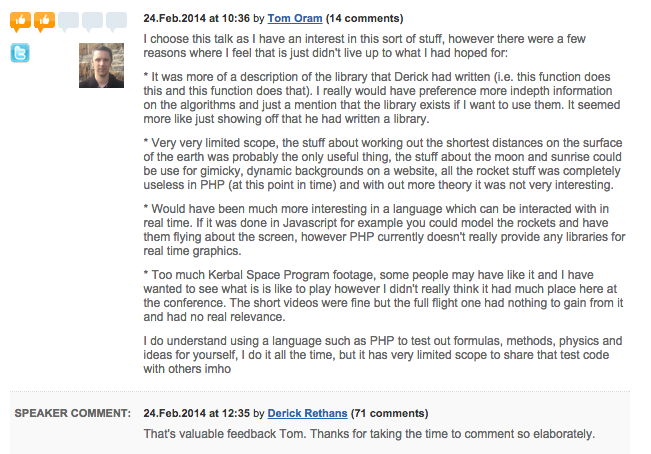My guide to commenting on joind.in
Tagged with: [ joindin ]
If you are visiting pretty much any (random) PHP conference these days, you will hear a lot of talk about “rating talks on joind.in”. For those not familiar with this site: it’s a site where you can find additional information about the talk (like slides), and where you can leave a rating and/or comment about the talks and conferences that you have attended.
It’s a great way to prepare for an upcoming conference: check out the talks you want to see, and see if the presenter has already given the presentation at another conference and view the rating / comments. This way, you have a good picture (although never the complete picture), of the presentation you are about to see. Also, often presenters will add their slidedeck to talks, so you can actually see what the presentation will look like.
The joind.in website can be considered a presenter’s portfolio: it contains a list of talks they have done in the past (and where), plus it contains reviews from attendees. This gives conference organizers a good indication if a talk is suitable for a conference. If the presenter and/or talk is not known to the organizers, the joind.in site gives those organizers a good idea if they should select that presentation or not.
This is why many conferences and presenters will talk about joind.in and ask you to rate and comments on their talks: it gives them feedback on how you experienced the talk, what can be improved to make it even better, and gives the presenters more chance to get accepted on even the larger conferences, where sometimes there are only 50 slots, but over 500 people sumitted talks). In those cases, joind.in CAN make the difference in being selected or not. An important tool for the (upcoming) presenter!
Even though commenting and rating talks by itself isn’t really difficult and is quick to do so, there are some common “mistakes” and pitfalls which I’d like to discuss.
1. Stars don’t tell you everything
The joind.in stars ranges from 1 (worst) to 5 (best). Honestly, this is not a very flexible system and it means that stars by themselves doesn’t say much. A 5-star rating is obviously better than a 1-star, but how much difference is there between a 4-star and 5-star rating? 5 stars would suggest a top-presentation in which nothing can be approved, but this is never the case: there is always room for improvement, thus a 5-star rating should never be given. Or: what I consider a 4-star talk, you might consider a 5 star, and even though we really think the same about the talk, there is a 20% difference in rating.
In a larger rating system (say: 10 stars), the difference between a 7-8 star and 9-10 are much more distinct than a 4 and 5 star talk. This is why I think either a 4 star or a 5 star rating are deemed “good talks”.
I normally consider the following rating:
- 4 and 5 stars: good to very good presentation
- 3 stars: good, room for improvement
- 2 stars: bad, room for improvement
- 1 star: very bad.
On 4-5 star presentations, the amount of feedback from me is minimal. With 3 stars or less, I tend (but i have to confess, not always) to give enough feedback to help a speaker or presentation to become a 4 or 5 star talk.

2. Rate the presentation and speaker, not your expectations.
On occasion you will find yourself attending a talk that does not meet your expectations. It might be because you’ve read the title and abstract, and thought that the presentation would be about something else, or on another level.
In all fairness, very often this is not so much the fault of the presenter, but of the attendees. Often they will quickly skim the abstracts from a (smallish) booklet, or only attend presentations based solely on either presenter or title. But organizers do not always make things easy as well: both titles and abstracts are sometimes capped to a certain length, meaning presenters need to provide as much information in a very small space which can lead to sometimes ambiguous titles and abstracts. And, obviously, sometimes speakers do not make things always clear. A great site called helpmeabstract.com allows speakers to submit their abstracts that other presenters can give feedback on so the abstracts will be perfect for both conference organizers and attendees.
If you thought a talk would be much more focused on another lever you were expected, please give this feedback to the speaker. ESPECIALLY this kind of feedback is much appreciated. However, it should not affect your rating. You could still be disappointed by a talk, and give a 4-5 star rating, provided what you saw was good.
Giving a 1-2 star rating solely because it wasn’t what you expect will “punish” a presenter in the long run (often, it will be cancelled out by other ratings, but still).
3. Don’t punish the presenter for external faults
A presenters worst nightmare is probably a beamer malfunctioning during a presentation. It’s a situation that COULD happen, HAS happened before, and WILL happen again. Fortunately, it never happened to me, and the fact that my slides are always very verbose, means that I’m somebody who cannot do the presentations without my slides (actually, two big no-no’s in presentation-land). What can a presenter do? Maybe they have a backup plan, maybe they can continue without a beamer or slides, or maybe they just improvise the remainder of the talk. In any way, it probably sucks more for the presenter then for you as an attendee, so my advice is too give those talks some slack when rating. Giving them a 1-2 star rating would be same as kicking somebody when they are already on the ground. Give feedback on the parts you did manage to see, and especially give feedback to the conference organizers.
Other issues that did happe to me: microphones not functioning during a talk, having only a hand-held microphone while doing (semi-)live coding so you can’t speak and type at the same time, being in much too hot or cold rooms, being heckled by people in the audience, having to wait on translators that did real-time translations so you can’t get into the flow etc. All of these things are pretty much beyond control of a speaker. Don’t give a presentation a 1-star rating just because the mic broke down and you couldn’t hear it well, or when the beamer malfunctioned etc.
4. Comment anonymously
Sometimes you want to give some (critical) feedback, but you don’t want the speaker to know it was you (speakers don’t really care, but you might). So it’s possible to give anonymous feedback! It works the same way, but you don’t need to register to the website.
However, because this system can get abused easily, any rating that is given, will not count towards the overall rating of the presentation.
It’s also possible to give private comments to the speaker, that only the speaker can view, but not any other visitors. This is great feature for more personal feedback.
5. Give suggestions on how to improve
Comments like: “I did not like the talk”, or other negative comments aren’t really helping anyone. Try and explain to the speaker what you didn’t like: was is the slides? did they speak too fast? Was the presentation incoherent? Did it assume too much background knowledge? Was the presenter too nervous?
Even though nobody really like to get negative feedback, it is in fact the only thing that allows presenters to improve: having only comments with “i really liked the talk” will be good for your ego, it will not give any idea’s to improve the talk.
A good feedback would be something like: